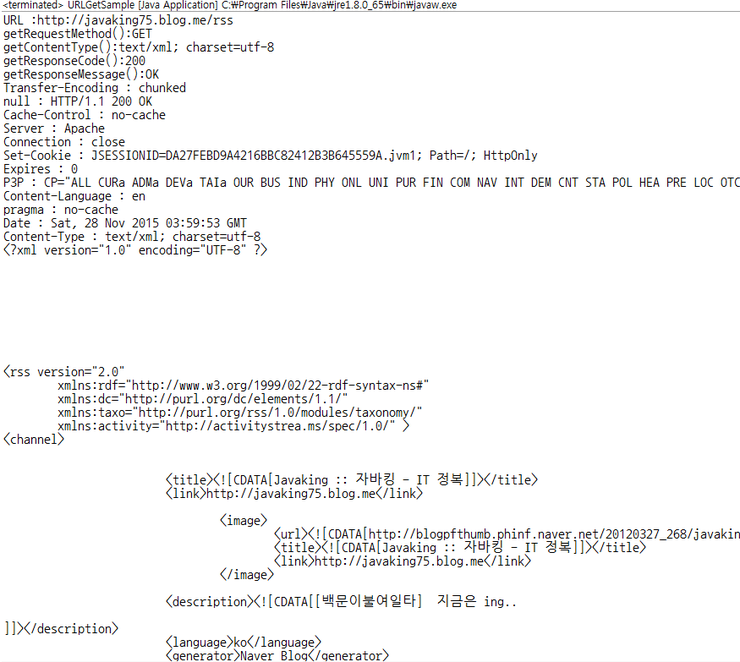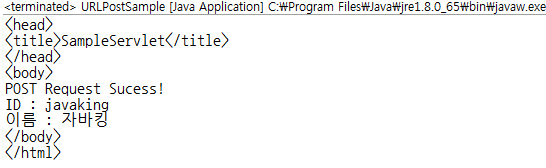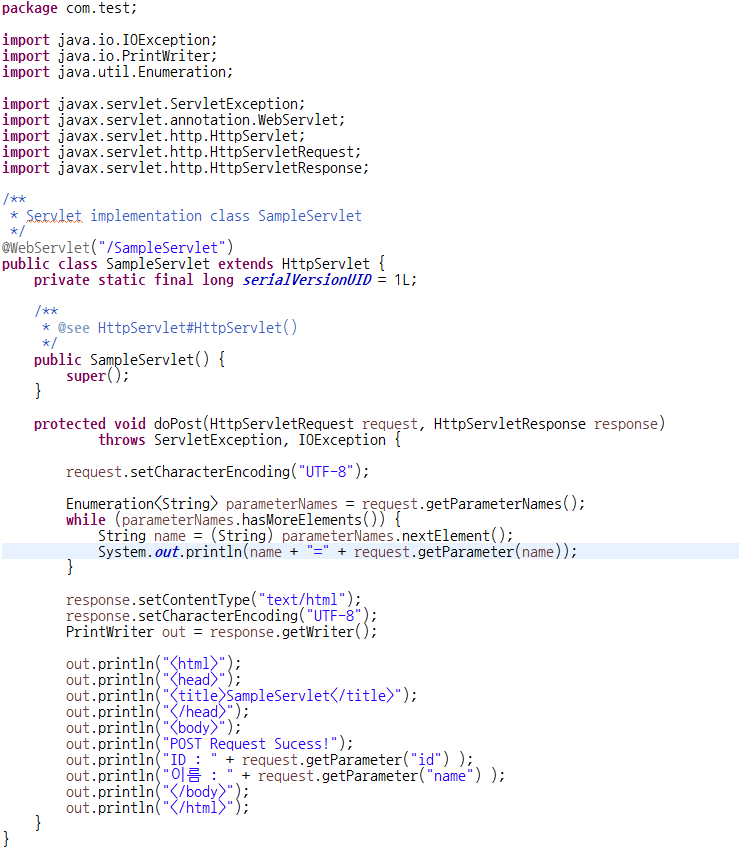Notice
Recent Posts
Recent Comments
Link
| 일 | 월 | 화 | 수 | 목 | 금 | 토 |
|---|---|---|---|---|---|---|
| 1 | ||||||
| 2 | 3 | 4 | 5 | 6 | 7 | 8 |
| 9 | 10 | 11 | 12 | 13 | 14 | 15 |
| 16 | 17 | 18 | 19 | 20 | 21 | 22 |
| 23 | 24 | 25 | 26 | 27 | 28 | 29 |
| 30 |
Tags
- schedule
- jobdispatcher
- workmanager
- shceduler
- PHP
- jobschduler
- Job
- Service
- Android
- 빈
- Background
- livedatam
- 검사
- firebase
- Library
- alarmanager
- epmty
Archives
- Today
- Total
에몽이
HttpURLConnection 클래스 - URL 요청후 응답받기 ( GET방식, POST방식 ) [출처] [Java] HttpURLConnection 클래스 - URL 요청후 응답받기 ( GET방식, POST방식 )|작성자 자바킹 본문
java
HttpURLConnection 클래스 - URL 요청후 응답받기 ( GET방식, POST방식 ) [출처] [Java] HttpURLConnection 클래스 - URL 요청후 응답받기 ( GET방식, POST방식 )|작성자 자바킹
ian_hodge 2017. 1. 3. 19:45참고] 관련 포스트
http://javaking75.blog.me/140188363267

http://javaking75.blog.me/140210206646

[Java] HttpURLConnection 클래스 - URL 요청후 응답받기 ( GET, POST )
Java API Doc
HttpURLConnection - http://docs.oracle.com/javase/7/docs/api/java/net/URLConnection.html
[코드] URLGetSample.java - GET 방식으로 요청 | ||
| ||
> 콘솔에 출력된 결과 화면 (일부)
|
[코드] URLPostSample.java - POST 방식으로 요청 | ||
| ||
> 결과
[참고] 서버사이드 SampleServlet 코드 ( 자세한 내용은 첨부파일 참고 ) > SampleServlet 코드
> 요청시 서버 콘솔에 출력되는 내용 |
'java' 카테고리의 다른 글
| Java Annotation: 인터페이스 강요로부터 자유를… (0) | 2017.07.04 |
|---|---|
| 우분투투 자바 컴파일하기 (0) | 2017.06.30 |
| netty 재연결코드 (0) | 2017.06.30 |
| Apache HttpComponents를 이용한 GET, POST 요청하기 (0) | 2017.01.03 |
| 이클립스 외부 jar 추가 (0) | 2017.01.03 |
Comments